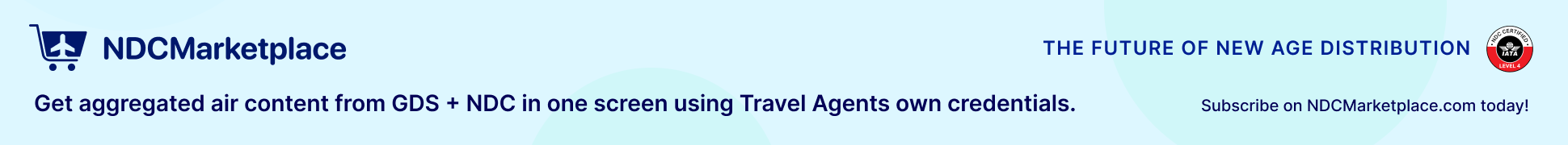American Airlines customers with TSA PreCheck can now breeze through the airport with just their phone and their face, thanks to a collaboration with the Transportation Security Administration (TSA) and American to test mobile identification.
At Dallas Fort Worth International Airport (DFW), American Airlines AAdvantage members who are enrolled in TSA PreCheck can now choose to use their American Airlines Mobile ID at select TSA PreCheck checkpoints to have their identity verified. The experience is now available at every TSA PreCheck location at DFW, with plans to deploy at select TSA PreCheck checkpoints at Miami International Airport (MIA), Phoenix Sky Harbor International Airport (PHX), Washington Reagan National Airport (DCA) and more later this year.
“We’re committed to making our customers’ journeys easier, and airport waypoints provide significant opportunities for innovation,” said Julie Rath, Vice President of Customer Experience, Loyalty and Marketing for American. “By simplifying the identity verification process and other points at the airport, we’re helping our customers exchange stress for convenience and saved time, and propelling the travel industry further along the path to a truly seamless customer experience.”
Seamless security
Creating and storing the American Airlines Mobile ID is simple. Before travel, American Airlines customers with TSA PreCheck who choose to participate in this program need to: download the Airside Digital Identity App on an iOS or Android device; take a photo of their face; scan their driver’s license or passport with the app and enter their American Airlines AAdvantage number.
The app then verifies the customers’ information using mobile ID technology powered by Thales to compare against each state’s Department of Motor Vehicles records or the passport’s embedded NFC chip and securely stores the customer’s American Airlines Mobile ID on their mobile device until they choose where and when to share it.
As they go through security, customers simply present a QR code on their phone and consent to share their American Airlines Mobile ID with TSA. After sharing their Mobile ID, customers look into a camera at the TSA PreCheck checkpoint. TSA’s computer system then matches the customer’s encrypted image against their American Airlines Mobile ID. The entire process at the airport typically takes less than five seconds.
Once verified, TSA erases the encrypted digital ID from its checkpoint readers and customers retain their digital ID on their device until they are ready to use it at another waypoint, such as an airport lounge.
Expanding innovation
Today’s launch was informed by prior digital ID trials that American introduced in 2021 for touchless bag drop and Admirals Club entry at DFW. American customers participating in these trials have the option to use facial recognition technology instead of presenting a government-issued ID, boarding pass or cobranded credit card to check their bag or enter the lounge. Because either a passport or driver’s license are accepted, this trial provides broad accessibility for travelers to experience this next milestone in easy travel, and offers a scalable solution for future domestic security touchpoints.
“We’re thankful for our stakeholders’ collaboration and support in driving the industry forward to offer innovative security checkpoint solutions to help customers safely and securely travel,” said Kriste Jordan-Smith, Federal Security Director, DFW Airport, for TSA. “We’ll continue to take an agile approach to developing a stress-free and secure traveling experience for TSA PreCheck passengers, and look forward to expanding this technology in the future.”
In the future, American will roll out similar technology to additional kiosks, bag check and domestic boarding gates. American customers can already verify their identities through facial matching provided by U.S. Customs and Border Protection at several international boarding gates.